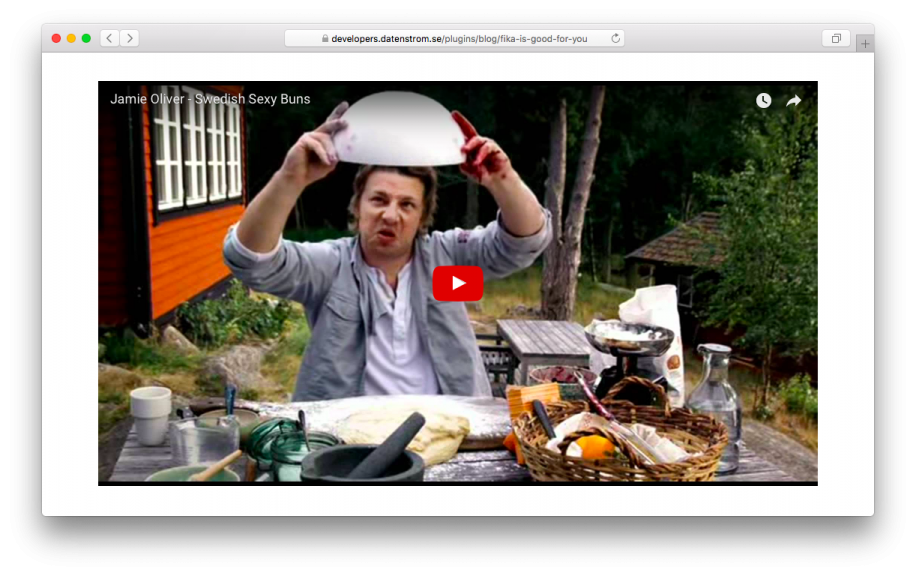How to make a blog
Learn how to make your own blog. See demo.
Installing blog
- Download and unzip Datenstrom Yellow.
- Copy all files to your web server.
- Open your website in a web browser and select 'Blog'.
Your blog is immediately available. The installation comes with several pages, 'Home', 'Blog' and 'About'. This is just an example to get you started, change everything as you like. You can delete the home page, if you want to show the blog on the home page.
When there are problems, please check the server configuration or ask the support.
Writing blog pages
Have a look inside your content folder, there's the blog folder with all your blog pages. Open the file 2013-04-07-blog-example.md. You'll see settings and text of the page. You can change Title and other settings at the top of a page. Below that you can use Markdown. Here's an example:
---
Title: Blog example
Published: 2013-04-07
Author: Datenstrom
Layout: blog
Tag: Example
---
This is an example blog page.
Lorem ipsum dolor sit amet, consectetur adipisicing elit, sed do eiusmod
tempor incididunt ut labore et dolore magna pizza. Ut enim ad minim veniam,
quis nostrud exercitation ullamco laboris nisi ut aliquip ex ea commodo.
To create a new blog page, add a new file to the blog folder. Set Published and more settings at the top of a page. Dates should be written in the format YYYY-MM-DD. The publishing date will be used to sort blog pages. You can use Tag to group similar pages together. Here's another example:
---
Title: Fika is good for you
Published: 2016-06-01
Author: Datenstrom
Layout: blog
Tag: Example, Coffee
---
Fika is a Swedish custom. It's a social coffee break where people
gather to have a cup of coffee or tea together. You can have fika with
colleagues at work. You can invite your friends to fika. Fika is such
an important part of life in Sweden that it is both a verb and a noun.
How often do you fika?
Now let's add a video with the Youtube extension:
---
Title: Fika is good for you
Published: 2016-06-01
Author: Datenstrom
Layout: blog
Tag: Example, Coffee, Video
---
Fika is a Swedish custom. It's a social coffee break where people
gather to have a cup of coffee or tea together. You can have fika with
colleagues at work. You can invite your friends to fika. Fika is such
an important part of life in Sweden that it is both a verb and a noun.
How often do you fika?
[youtube aIMR73COZQU]
Let's show the video when a visitor clicks on the blog page. You can use [--more--] to add a page break at the desired spot:
---
Title: Fika is good for you
Published: 2016-06-01
Author: Datenstrom
Layout: blog
Tag: Example, Coffee, Video
---
Fika is a Swedish custom. It's a social coffee break where people
gather to have a cup of coffee or tea together. You can have fika with
colleagues at work. You can invite your friends to fika. Fika is such
an important part of life in Sweden that it is both a verb and a noun.
How often do you fika? [--more--]
[youtube aIMR73COZQU]
Adjusting header
To adjust the header create the file content/shared/header.md. You can also create a header.md in your blog folder and it will only be shown on pages in the same folder. Here's an example:
---
Title: Header
Status: hidden
---
I like Markdown.
Adjusting footer
To adjust the footer open the file content/shared/footer.md. You can also create a footer.md in your blog folder and it will only be shown on pages in the same folder. Here's an example:
---
Title: Footer
Status: hidden
---
[Made with Datenstrom Yellow](https://datenstrom.se/yellow/)
Showing sidebar
To show a sidebar create the file content/shared/sidebar.md. You can also create a sidebar.md in your blog folder and it will only be shown on pages in the same folder. Here's an example:
---
Title: Sidebar
Status: hidden
---
Links
* [Twitter](https://twitter.com/datenstromse)
* [GitHub](https://github.com/datenstrom)
* [Datenstrom](https://datenstrom.se)
You can use shortcuts to show information about the blog:
---
Title: Sidebar
Status: hidden
---
New
[blogchanges /blog/]
Tags
[blogtags /blog/]
Here is the same sidebar, if the blog is located on the home page:
---
Title: Sidebar
Status: hidden
---
New
[blogchanges /]
Tags
[blogtags /]